A search form is included in the left-hand column of every WebMolecules page. You can search for a molecule using any of the following attributes:
- Formula
- CAS Number
- NSC Number
- Common Name
Search does not currently support the use of wild cards or Boolean operators such as “AND” or “OR”.
Chemical Formula
This is a great way to search 100 percent of the WebMolecules Library. Any valid formula comprised of element symbols and numbers is acceptable. Please do not use dashes, parentheses, or spaces. We report the search results in CH alpha format (which lists Carbons and Hydrogens first, then all remaining elements in alphabetical order) regardless of how you entered the formula. For example:
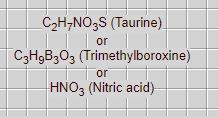
Searching for a partial formula is also supported within our Top 2000. For example, searching for “NO2” will create a list of structures in the Top 2000 that contain only one Nitrogen and two Oxygens.
After entering your formula, click the [Search] button. A list of all matching molecules will be displayed.
CAS Numbers
CAS (Chemical Abstracts Service) Registry Numbers provide a fairly complete index of known molecules. CAS numbers are available for approximately 80% of the WebMolecules database. A CAS number takes the general form:
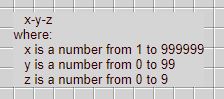
There are additional numbering rules used by CAS to maintain scheme integrity, but you needn’t concern yourself about them. They don’t affect how you use our Search utility.
Just enter the exact CAS number. Be sure to include any embedded dashes. For example:
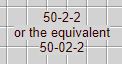
After entering a CAS number, click the [Search] button. If the structure corresponding to that CAS number is in our database, it will be displayed in your chosen plug-in.
NSC Numbers
NSC numbers are the chemical identification system used by the National Cancer Institute (part of the US goverment’s National Institutes of Health). It provides a fairly complete index of known molecules and substantially overlaps the CAS system. NSC numbers are available for approximately 98% of the WebMolecules Library. To search using an NSC identifier, just enter the number (from 1 to 999999 with no embedded dashes, commas, or spaces – for example: 34116) and click [Search]. If the structure corresponding to that NSC number is in our database, it will be displayed in your chosen plug-in.
Common Name
You can search through our Top 2000 molecules using common chemical names and key tradenames. If you are looking for a common molecule, this is a fast way to find it. If you are unsure about the spelling of a chemical name or trade name, try entering only a partial name. For example, searching for “meth” will create a list of structures that contain the string “meth” in their name, such as Methyl Red, Dimethylamine, and Methamphetamine.